4 Ways to Use Google for Fact-Checking Online
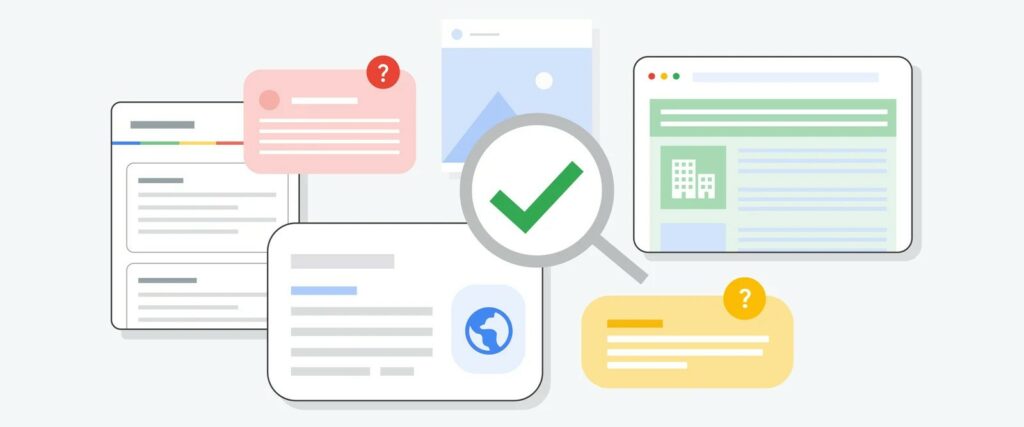
In an era where misinformation can spread rapidly, it’s crucial to have reliable methods for verifying the information we encounter online. In recognition of International Fact-Checking Day, let’s explore four powerful Google tools designed to help users discern fact from fiction.
1. About this image
Google’s “About this image” feature is a quick way to gain insight into the origins and usage of images across the web. Initially available in English, it has now expanded to include 40 additional languages. This tool allows users to:
Trace an image’s history: Discover the first appearance of an image in Google Search and its prior publications.
Understand image usage: Learn how various websites, including news and fact-checking platforms, utilize and describe the image.
Review image metadata: Examine details added by creators, such as AI generation indicators, with Google AI images marked by SynthID.
Access this feature by clicking the three dots next to an image in Google Images or selecting “more about this page” in search results.
2. More about this page
The “more about this page” option provides a deeper understanding of websites listed in Google’s search results. By clicking the three dots next to a site’s link, users can access information about the source, including descriptions from Wikipedia and other reviews. This feature, now available in 40 languages, empowers users to make informed decisions about the credibility of online content.
3. Fact checks in search results
Google simplifies the process of finding fact-checks related to your queries. If there’s a fact-check article relevant to your search, it will appear alongside snippets that clarify the claims investigated. This function connects users with independent, authoritative sources, aiding in the verification of information.
4. Fact Check Explorer
For a more in-depth investigation, the Fact Check Explorer allows journalists and fact-checkers to uncover a wealth of fact-checked content. Users can search for topics or upload images to determine if they’ve been included in existing fact checks. The tool, which was in beta, is now fully operational and integrates with the Fact Check Tools API, enabling professionals to incorporate it into their own platforms.
These tools collectively offer a robust framework for validating online content. Whether you’re confirming the authenticity of an image or seeking context about a source, Google’s features are designed to bolster your confidence in the information you consume. Embrace these tools and become a savvy searcher in today’s digital landscape.
By utilizing these tools, Canadians and global citizens alike can navigate the complex online world with greater assurance, knowing they have the resources to verify the information they come across.